The Eclipse team will be starting a series or Webinars in June focused on the Callisto release. The BIRT and DTP teams have the pleasure of doing the first on June 5. We will be focusing on DTP, BIRT, and RCP integration.
If you haven't already signed up, check out Ian's Blog or go to the Eclipse site and register.
Tuesday, May 30, 2006
Callisto Webinar
Posted by
Jason Weathersby
at
12:38 PM
20
comments
![]()
Wednesday, May 24, 2006
Joined Data Sets with BIRT 2.1
With the upcoming Callisto release BIRT 2.1 will support Joined Data Sets. Up to this point BIRT has supported multiple data sources, but did not present an easy way to join data from these data sources. If I were building a BIRT report that encapsulated HR data from an Oracle database and Financial data from a MS-SQL server, combining the data in a single output table was very cumbersome.
To address this problem the BIRT team has developed a new type of BIRT Data Set that allows joining of traditional data sets. The Joined Data Set allows the above scenario to be accomplished using Inner and Outer Joins between two data sets. A common key is defined, for join purposes, in the Data Set wizard.
Eg.
For simplicity I will use two CSV files as data sources. The CSV files have the following structure.
Rep_Region.csv
region, sales_repr
East, Rep_A
East, Rep_B
Central, Rep_C
Rep_Sold.csv
sales_rep,quantity_sold,quantity_purchased
Rep_A, 20, 22
Rep_B, 33, 44
Rep_D, 10, 10
The first file, lists the region and the sales rep. The second file lists the sales rep, the quantity of widgets sold and the quantity of widgets purchased from a supplier. Rep_C exists in the first file and not the second. Rep_D exists in the second but not the first. Also notice that the sales rep column name is different in the two files.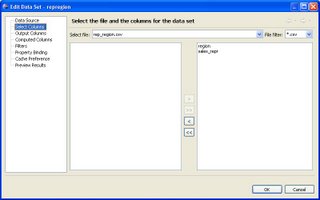
Create the first data set in BIRT using the CSV data source.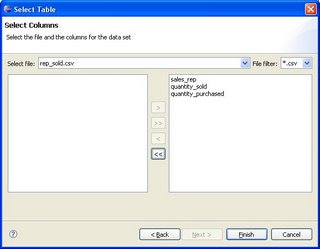
Create the second data set in BIRT using the CSV data source.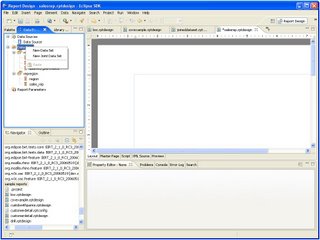
Create the new joined data set by right clicking on Data Sets and choosing “New Joined Data Set”.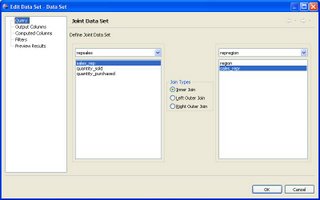
In the Data Set Wizard, map the sales_rep column from our first CSV file to the sales_repr column in the second CSV file. The data sets can then be joined using an Inner, Left Outer, or Right Outer Join.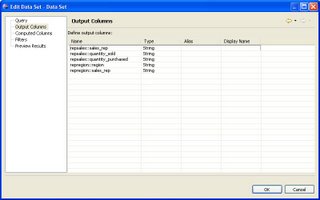
Additionally, joined data sets support Computed columns and Filters.
After dragging the new data set onto the report the following output is displayed.
Inner Join.
Left Outer Join.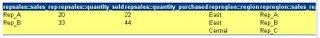
Right Outer Join.
This feature is available today in the 2.1 RC3 download.
Posted by
Jason Weathersby
at
7:39 AM
11
comments
![]()